Google Workspace Automation for Small Businesses
Streamline your productivity with Gmail, Google Sheets, and Google Docs using Protomated’s Google Workspace automation solutions.
Overview
As a small business owner or startup executive, you likely rely on Google Workspace apps, such as Gmail, Google Sheets, and Google Docs, for your daily productivity and collaboration needs.
However, manually performing repetitive tasks, such as data entry, email management, and document creation, can be time-consuming and prone to errors, hindering your ability to focus on high-value activities.
Google Workspace automation solutions help you streamline your workflows, automate repetitive tasks, and boost your productivity by leveraging the power of Gmail, Google Sheets, and Google Docs.
At Protomated, we specialize in developing custom Google Workspace automation solutions that fit your unique business needs and goals.
The Challenge
Small businesses often struggle with managing their daily productivity tasks efficiently due to the manual and time-consuming nature of working with Google Workspace apps.
Copying and pasting data between Gmail, Google Sheets, and Google Docs, manually creating and formatting documents, and managing large volumes of emails can be tedious and error-prone, leading to wasted time and reduced productivity.
Additionally, the lack of automation and integration capabilities can hinder your ability to streamline your workflows, collaborate effectively, and focus on high-value activities that drive business growth.

The Solution
Protomated’s Google Workspace automation solutions address these challenges by providing a tailored, user-friendly approach to automating your workflows across Gmail, Google Sheets, and Google Docs.
Our team of experts works closely with you to understand your specific productivity challenges, business processes, and automation goals.
We then develop a customized Google Workspace automation solution that leverages advanced technologies, such as Google Apps Script and APIs, to automate repetitive tasks, streamline data transfer, and enhance collaboration.
Our solutions integrate seamlessly with your existing Google Workspace environment, providing you with intuitive automation tools and workflows that save time, reduce errors, and boost your productivity.

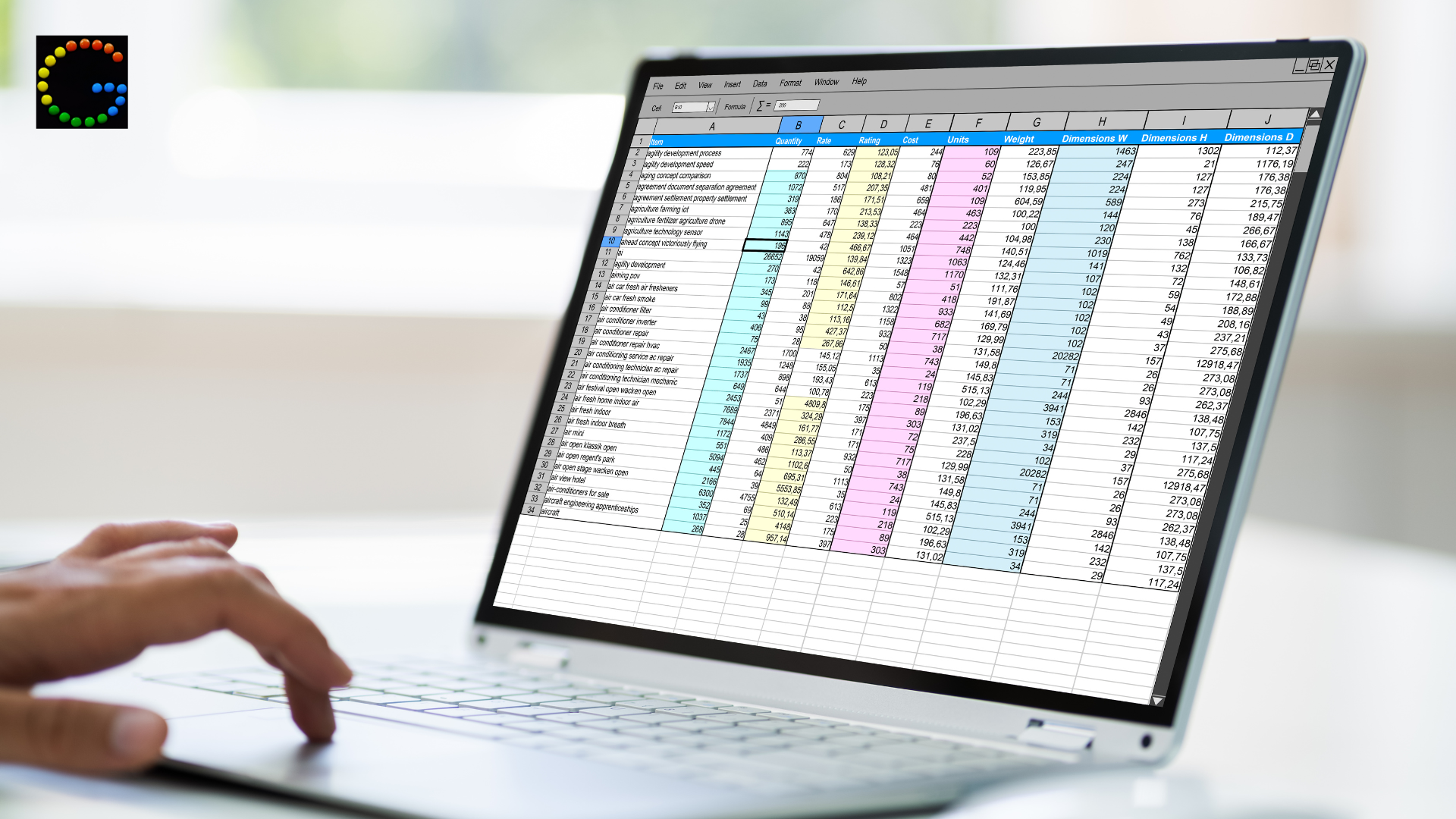
The Result
By implementing Google Workspace automation solutions, you can expect to:
- Automate repetitive tasks, such as data entry, email management, and document creation
- Streamline data transfer and synchronization between Gmail, Google Sheets, and Google Docs
- Improve data accuracy and consistency across your Google Workspace apps
- Enhance collaboration and communication among team members
- Reduce manual errors and inconsistencies in your workflows
- Save time and increase productivity, allowing you to focus on high-value activities
With automated workflows and streamlined processes across your Google Workspace apps, you’ll be able to work smarter, collaborate better, and achieve your business goals more efficiently.
Use Case
Google Workspace automation solutions can be applied to various aspects of your small business, including:
- Automating email categorization, filtering, and response templates in Gmail
- Synchronizing data between Google Sheets and other business applications, such as CRM or accounting software
- Generating and populating Google Docs templates with data from Gmail or Google Sheets
- Automating data entry and validation in Google Sheets using custom functions and macros
- Creating and managing Google Forms and surveys with automated data collection and analysis
- Automating notifications and reminders based on updates in Gmail, Google Sheets, or Google Docs
No matter how you use Google Workspace apps in your business, Protomated’s automation solutions can help you streamline your workflows, boost productivity, and drive better results.






